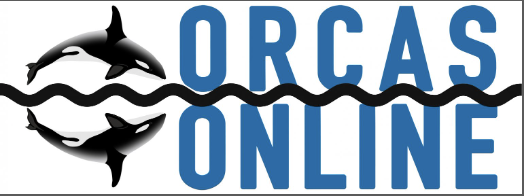
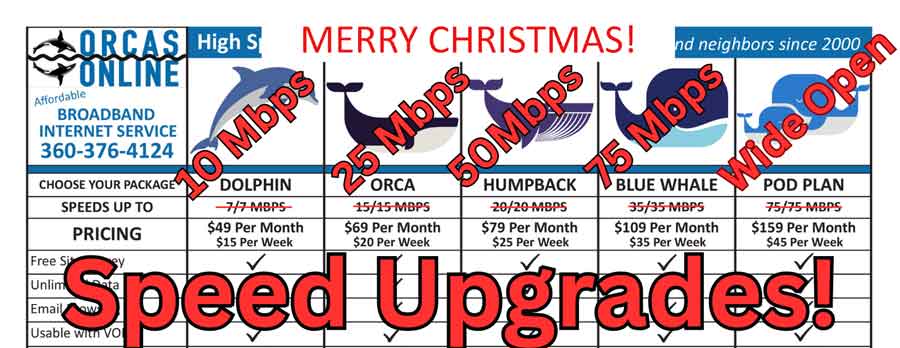
If your connection appears down there are a few simple steps that may solve the problem.
1. Confirm symptoms.
Make sure the connection is down for all, or at least most, of your devices. Sometimes an individual device will have issues connecting to the internet that are unrelated to your internet provider. Also, make sure to reboot any devices that are not connecting to the internet.
2. Power cycle your indoor wireless router and outdoor wireless radio by turning them off and back on. DO NOT RESET.
This is easily done by unplugging the power cords from their respective outlets in your home. Leave them unplugged for 10-20 seconds and plug them back in.
3. Reseat ethernet cables.
Reseat the ethernet cables between the outdoor wireless radio and the POE and from the POE to the indoor wireless router. This can be done by removing all cables from their respective ports and plugging them back into the same ports.
Billing Cycles: Invoices are created 15 days before payment is due and invoices are sent for the upcoming usage cycle. All monthly invoices are due on the 1st of their respective month. Automatic payments are typically charged on or a few days before the 1st; holidays and weekends can sometimes cause a short delay with this process.
If service is enabled on or after the 15th of the month customers can expect a prorated invoice for the remainder of the current month and the next month.
Automated notices are sent out by the system on the 2nd of each month for monthly invoices that are unpaid. These are courtesy reminders.
Acceptable Payment Methods: Orcas Online accepts credit and debit cards, auto-debit and direct transfers, checks, and cash payments.
Like most things, networking equipment doesn’t last forever.
Routers: We usually give indoor wireless routers a working lifespan of 3 to 5 years. An aging router may still work, but performance can be inhibited and the coverage range can suffer. Customers should replace their routers every 5 years for the best performance.
Just think, if you’re using a router from 2005, you’ll have Wi-Fi like it’s 2005…
Radios: Outdoor wireless radios are similar in working lifespan, however new wireless technology comes out at a faster rate than routers and customers may find that upgrading radios can provide stronger connections and better reliability than older models.
In cases where an equipment upgrade is recommended to maintain or improve performance, please understand that the location of the installed equipment may necessitate a waiting period before upgrades can be applied.
Any orcasonline.com email account can be accessed through our website. Inboxes that are accessed in this fashion will always display the latest information from the email server.
IMAP: Email clients and devices that use IMAP settings for their email automatically synchronize their boxes with the email server whenever they are connected to the internet. Any change made on an IMAP device or program will affect all other related IMAP devices.
POP3: Email clients and devices that use POP3 settings each receive downloaded copies of emails from the server. Changes that are made on a POP3 device or program only affect that device.
Passwords: Always make sure to write down your email password and store it in a safe and memorable location. We cannot retrieve a password for you; however, we can create a new password if you are unable to access your orcasonline.com email due to an incorrect or missing password.
Keep in mind that speed tests measure unused bandwidth so if anything is happening on the network while the speed test is running then the results will be inaccurate. Even if you are not directly accessing the network, there may be background operations taking place such as updates, app data, or backups.
How to run an accurate speed test:
1. Disconnect all the wireless and wired devices from your gateway router except for the device you are testing with. Use a wired device to run the speed test.
2. Use a reliable, ad-free, speed test such as speed.orcasonline.com to measure your bandwidth capacity.
3. Avoid running tests during “Netflix hours” (8:30 pm -10:30 pm) as this can saturate the network and that of other customers in your area.