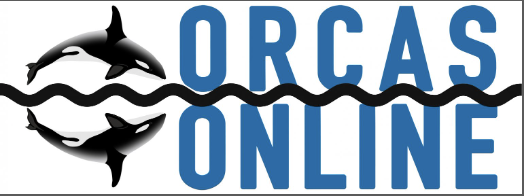
In addition to up-to-date wireless internet services, Orcas Online also provides email services to our wireless customers and to legacy email-only clients. Orcas Online email can be configured with POP3 or IMAP settings and our network technicians are available to assist customers in configuring their Orcas Online email on all types of devices. We supply our email customers with up to 10 GB of storage as well as direct access to their webmail’s spam filter system. Give us a call at 360-376-4124 or stop by our office in Eastsound, Orcas Island to see what email services we can provide you with; ask about our personal domain options.
| Username: | example@orcasonline.com |
| Password: | Use the email account’s password. |
| Incoming Server (host/hostname): | Most use: imap.emailarray.com
|
| Outgoing Server (host/hostname): | smtp.emailarray.com
|
All connections (IMAP, POP3, and SMTP) require authentication. | |
| Username: | example@orcasonline.com |
| Password: | Use the email account’s password. |
| Incoming Server (host/hostname): | Most use: imap.emailarray.com
|
| Outgoing Server (host/hostname): | smtp.emailarray.com
|
All connections (IMAP, POP3, and SMTP) require authentication. | |
Settings > Mail > Accounts > Add Account > Other >
Add Mail Account >
Name: Give your account a name (i.e. Orcas Online)
Email: you@orcasonline.com
Password: your pass
USE IMAP (plays well with your computer)
Incoming Email Server: imap.emailarray.com
Outgoing Email Server: smtp.emailarray.com
Make sure to enter your email and password into every field that asks for it. On some devices these fields may be marked “optional”, but they are not optional.
> Next > Mail: ON