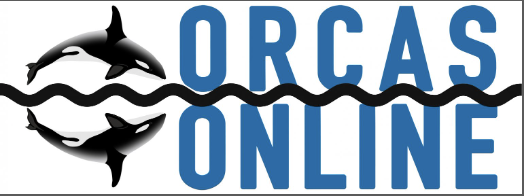
The most accurate results come when you use a device connected by wire to your router while the wireless function is turned off.
Keep in mind that speed tests measure unused bandwidth so if anything is happening on the network while the speed test is running then the results will be inaccurate. Such network background activity can include Operating System updates; cellphone, Apple, and Microsoft apps; and network programs like cloud storage systems, or smart home appliances/devices.
Also, because many online speed tests make their money off of advertising with large graphics that can take bandwidth to load and refresh, we recommend using this speed test: speed.orcasonline.com
It is installed on the main router at our office and will give you the most accurate result of what our network is providing. This speed test is only accessible within our network. Your test will run from your device, through our network to the border with the internet, and back to you. This is the path we, your ISP, maintain. Other speed tests, which might route through Seattle or Vancouver utilize public and private IT infrastructure which we do not manage.
If you feel that your speed test results may be inaccurate or incorrect based on what you are paying for please contact us so we can troubleshoot your connection.
How to run an accurate speed test:
1. Disconnect all the wireless and wired devices from your gateway router except for the device you are testing with. Use a wired device to run the speed test.
2. Use a reliable, ad-free, speed test such as speed.orcasonline.com to measure your bandwidth capacity.
3. Avoid running tests during “Netflix hours” (8:30 pm -10:30 pm) as this can saturate the network and that of other customers in your area.
PRO TIP: Running a test between 12 am and 6 am, during our Night Owl period, will result in the maximum capacity of your connection as bandwidth is not limited during Night Owl.
This video from Liron Segev has some great information.